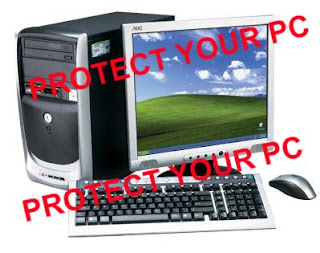 Most viruses, spy wares, malware use certain well known patterns to enter your PC. This articles describes how to stop all the common ways in which viruses enter your PC running Windows XP.
Most viruses, spy wares, malware use certain well known patterns to enter your PC. This articles describes how to stop all the common ways in which viruses enter your PC running Windows XP.These solutions are extremely handy, if you don't have/like to install Anti-Virus software like me :)
TURN OFF DRIVE AUTO RUNS
Most Viruses run only when the user double clicks the USB pen drives icon in My Computer. There is an easy way to stop this.
- - Go to Start Menu > Run (Windows + R)
- - Type gpedit.msc
- - Go to User Config> Admin Templates> System.
- - On the right side double click Turn off Auto play
- - Change Value to Enabled and make it on 'All Drives' in the combo box below
- - Repeat the above steps for Turn off Auto play option in Computer config> Admin Templates> System
- - In the same group policy editor windows Goto Computer config> Windows Settings> Security Settings
- - Right Click Software Restriction Policy and give create new policies. If that option is not present then just expand the tree below.
- - Click on Additional Rules and on the right side Right click on empty space.
- - Select "New Path Rule"
- - Enter the Drive Letter for your USB Drive and set the level as Disallowed and Apply.
- - Now all executable files present on that Drive Letter are blocked (all .exe, .bat, .com etc). Thus when virus is present in the disguise of a folder icon, even when u double click it wont run.
BLOCK INTERNET EXPLORER 6 - USE FIREFOX
Internet Explorer 6 is one of the browsers with a lot of security holes and vulnerability issues.
- - Go to C:\Program Files\Internet Explorer.
- - Right click iexplore.exe and rename it to something else. Or go to Properties > SecurityTab and remove all entries from there. If the security tab is not visible go to Folder Options > View > Scroll down and uncheck "Use simple file sharing".
NEVER DOWNLOAD TOOL BARS
Never download any tool bar from any site. Even if they claim it to be 100% spam free except from Stumble Upon :P , (Google, Yahoo etc. optional). Even if its very very essential please Google it once before installing.
UPDATE YOUR BROWSER REGULARLY
Most Viruses from internet use the vulnerability in your Browser to download themselves. So please keep your browser updated everyday with latest patches.
No comments:
Post a Comment