Greetings fellow Firefoxers, Firefoxians & Firefoxants... er..I mean firefox lovers.
Get ready to
Gonna install with an installer you already have in your Hard disk or USB Drive ?Very funny. A Big NO. I would end cleaning public toilets in one of the Arab countries for such a sick joke :)
What? Is there really a way to do this?
Yes. Just follow the simple steps and you will know.
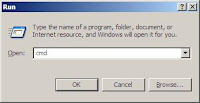
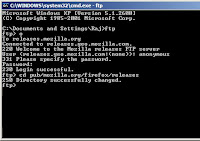
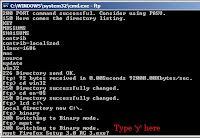
If you really liked this article, your simple 'thanks' or 'stupid' as a comment will make my day. You can also subscribe to my feed here or receive email updates using the form on the top right corner of the blog.
Get ready to
- Show off a new GEEKY way to download firefox and impress your friends.
- Prove that we don't need any other browser to download Firefox.
- Download Firefox without help of IE in a PC with fresh installation of XP/Vista !
Gonna install with an installer you already have in your Hard disk or USB Drive ?Very funny. A Big NO. I would end cleaning public toilets in one of the Arab countries for such a sick joke :)
What? Is there really a way to do this?
Yes. Just follow the simple steps and you will know.
- Open the command prompt (Start > Run > Type CMD > Press Enter)
- Type in ftp [Enter] - Yes this is it - File Transfer Protocol
- Type o [Enter]
- Type releases.mozilla.org [Enter] Then it will prompt you for the Username, type anonymous [Enter]
- Next it will ask for the password, type techtolarocks [Enter]
- Now it must say '230 Login successful.' Congrats !
- Next type lcd c:\ and it will respond - 'Local directory now C:\.'
- Type binary [Enter]
- Next type cd pub/mozilla.org/firefox/releases [Enter]
- Then type ls [Enter] (LS in small letters) and it will list all the subfolders
- Choose which version you wanna download and type cd <foldername>For example, I need to download RC3 so I will type cd 3.0rc3 [Enter]
- Next cd win32 if you are using windows. Linux/Mac users use ls and cd again.
- Next type cd en-US [Enter] (choose English - US, For other language use ls)
- now type mget * - and it starts to download all the files in that folder.
- When it prompts ? for each file just type in y
- After downloading your favorite firefox installer, find it in c:\
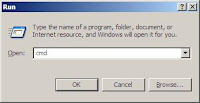
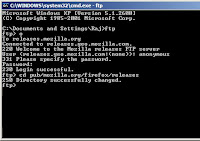
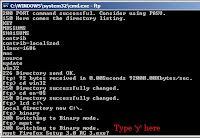
If you really liked this article, your simple 'thanks' or 'stupid' as a comment will make my day. You can also subscribe to my feed here or receive email updates using the form on the top right corner of the blog.
No comments:
Post a Comment