Some days back Orkut blocked the Right-click feature on the photos of other users. Since then users are not able to download the pictures directly. I have some solutions posted here which can help you to download any picture from Orkut albums.
1) Save All images on any page method - I have written about this already. You just need to click Tools>Page Info>Media on the main toolbar. Check out the details over here.
2) Drag and Drop the image on the tab - You definitely need firefox for this with multiple tabs open. If you have only one page open, just press CTRL+T to open another blank tab. Then drag and drop the image to that tab as shown below. (click to enlarge)
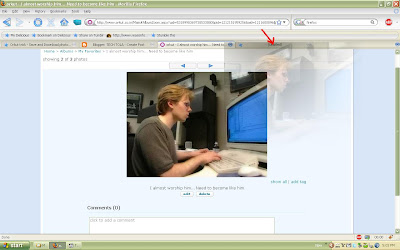
After that just right-click the image and save it :) Easy as that.
3) MS Paint method - This is a nasty one :) Just after opening the photo press the Print Screen key on your keyboard. Then open "Paint" from accessories or by typing "mspaint" in Run. Then press Ctrl+V to paste it. Now you can use tools to crop it or just give 'Save As' to save.
1) Save All images on any page method - I have written about this already. You just need to click Tools>Page Info>Media on the main toolbar. Check out the details over here.
2) Drag and Drop the image on the tab - You definitely need firefox for this with multiple tabs open. If you have only one page open, just press CTRL+T to open another blank tab. Then drag and drop the image to that tab as shown below. (click to enlarge)
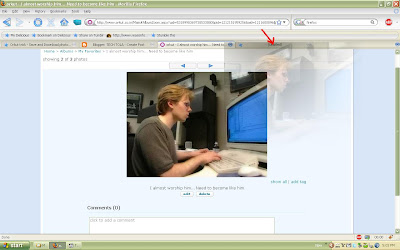
After that just right-click the image and save it :) Easy as that.
3) MS Paint method - This is a nasty one :) Just after opening the photo press the Print Screen key on your keyboard. Then open "Paint" from accessories or by typing "mspaint" in Run. Then press Ctrl+V to paste it. Now you can use tools to crop it or just give 'Save As' to save.
No comments:
Post a Comment