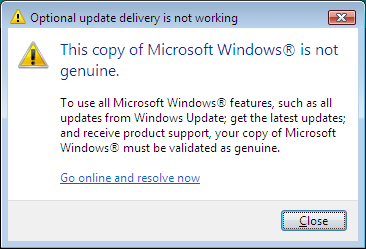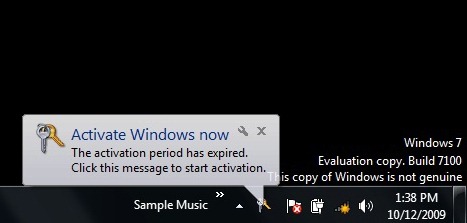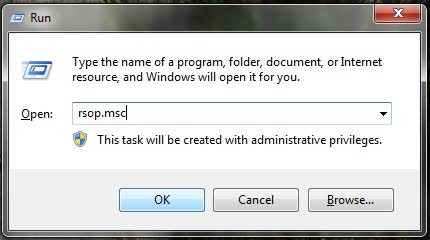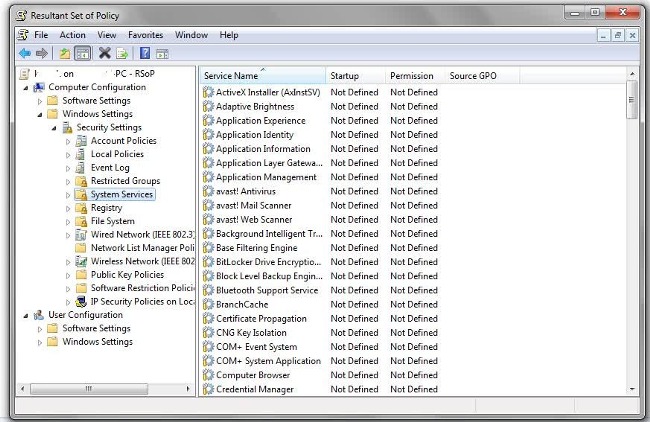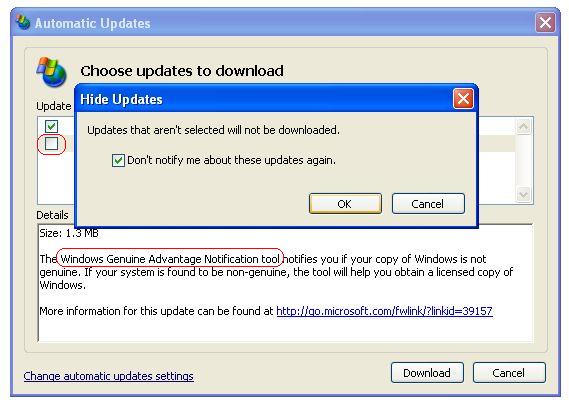There are several lists with “ways to make money with a website” on the Internet, but none of them seem to be complete. That is why I decided to create this one. If you know a method that is not listed below, just let us know and we’ll update it.
 Notice that ways to make money with a website are different from ways to make more money from it. Methods to increase your traffic or click-through rate will help you make more money, but they do not represent a method of making money per se.
Notice that ways to make money with a website are different from ways to make more money from it. Methods to increase your traffic or click-through rate will help you make more money, but they do not represent a method of making money per se.
For example, one could suggest that blending AdSense ads with the content is a way to make money from a website. In reality it’s not; it’s just a way to make more money by improving your ad click-through rate. The real monetization method behind it is a PPC ad network.
The list is divided into direct and indirect methods, and examples and links are provided for each point. Enjoy!
Google AdSense is the most popular option under this category, but there are also others. Basically you need to sign up with the network and paste some code snippets on your website. The network will then serve contextual ads (either text or images) relevant to your website, and you will earn a certain amount of money for every click.
The profitability of PPC advertising depends on the general traffic levels of the website and, most importantly, on the click-through rate (CTR) and cost per click (CPC). The CTR depends on the design of the website. Ads placed abode the fold or blended with content, for instance, tend to get higher CTRs. The CPC, on the other hand, depends on the nice of the website. Mortgages, financial products and college education are examples of profitable niches (clicks worth a couple of dollars are not rare), while tech-related topics tend to receive a smaller CPC (sometimes as low as a couple of cents per click).
The source of the traffic can also affect the overall CTR rate. Organic traffic (the one that comes from search engines) tends to perform well because these visitors were already looking for something, and they tend to click on ads more often. Social media traffic, on the other hand, presents terribly low CTRs because these visitors are tech-savvy and they just ignore ads.
List of popular CPC advertising networks:
2. CPM Advertising Networks
CPM advertising networks behave pretty much as PPC networks, except that you get paid according to the number of impressions (i.e., page views) that the ads displayed on your site will generate. CPM stands for Cost per Mille, and it refers to the cost for 1,000 impressions.
A blog that generates 100,000 page views monthly displaying an advertising banner with a $1 CPM, therefore, will earn $100 monthly.
CPM rates vary with the network, the position of the ad and the format. The better the network, the higher the CPM rate (because they have access to more advertisers). The closer you put the ad to the top of the page, the higher the CPM. The bigger the format (in terms of pixels), the higher the CPM.
You can get as low as $0,10 and as high as $10 per 1,000 impressions (more in some special cases). CPM advertising tends to work well on websites with a high page views per visitor ratio (e.g., online forums, magazines and so on).
List of popular CPM advertising networks:
3. Direct Banner Advertising
Selling your own advertising space is one of the most lucrative monetization methods. First and foremost because it enables you to cut out the middleman commissions and to determine your own rates. The most popular banner formats on the web are the 728×90 leaderboard, the 120×600 skyscraper, the 300×250 rectangle and the 125×125 button.
The downside of direct banner advertising is that you need to have a big audience to get qualified advertisers, and you will need to spend time managing the sales process, the banners and the payments.
Related links:
After Google declared that sites selling text links without the nofollow tag would be penalized, this monetization method became less popular.
Many website owners are still using text links to monetize their sites, though, some using the nofollow tag and some not.
The advantage of this method is that it is not intrusive. One can sell text links directly through his website or use specialized networks like Text-Link-Ads and Text-Link-Brokers to automate the process.
Text link marketplaces and networks:
5. Affiliate Marketing
Affiliate marketing is a very popular practice on the Internet. Under this system you have a merchant that is willing to let other people (the affiliates) sell directly or indirectly its products and services, in exchange for a commission. Sometimes this type of advertising is also called CPA (cost per action) or CPL (cost per lead) based.
Affiliates can send potential customers to the merchant using several tools, from banners to text links and product reviews.
In order to find suitable affiliate programs you can turn to individual companies and publishers like Dreamhost and SEOBook, or join affiliate marketplaces and networks.
List of popular affiliate marketplaces and networks:
6. Monetization Widgets
The latest trend on the web are widgets that let you monetize your website. Examples include Widgetbucks and SmartLinks. Some of these services operate under a PPC scheme, others behave like text link ads, others yet leverage affiliate links.
Their main differentiator, however, is the fact that they work as web widgets, making it easier for the user to plug and play the service on its website.
List of companies that provide monetization widgets:
7. Sponsored Reviews
PayPerPost pioneered this model, with much controversy on the beginning (related to the fact that they did not require disclosure on paid posts). Soon other companies followed, most notably Sponsored Reviews and ReviewMe, refining the process and expanding the paid blogging model.
Joining one of these sponsored reviews marketplaces will give you the opportunity to write sponsored posts on a wide range of topics. Not all bloggers are willing to get paid to write about a specific product or website (because it might compromise the editorial credibility), but the ones who do are making good money out of it.
If your blog has a big audience you could also offer sponsored reviews directly, cutting off the commissions of the middleman.
List of sponsored reviews and paid blogging networks:
8. RSS Feed Ads
With the quick adoption of the RSS technology by millions of Internet users, website owners are starting to find ways to monetize this new content distribution channel.
Feedburber already has its own publisher network, and you can sign-up to start displaying CPM based advertising on your feed footer. Bidvertiser recently introduced a RSS feed ad option as well, with a PPC scheme.
Finally, some blogs are also opting to sell banners or sponsored messages on their feed directly. John Chow and Marketing Pilgrim are two examples.
Related links:
9. Sponsors for Single Columns or Events
If you website has specific columns or events (e.g., a weekly podcast, an interview series, a monthly survey, a special project) you could find companies to sponsor them individually.
This method increases the monetization options for website owner, while giving advertisers the possibility to target a more specific audience and with a reduced commitment.
Mashable illustrates the case well. They have several advertising options on the site, including the possibility to sponsor specific columns and articles, including the “Daily Poll” and the “Web 2.0 Invites.”
Problogger also runs group writing projects occasionally, and before proceeding he publicly announce the project asking for sponsors.
10.Premium Content
Some websites and blogs give away part of their content for free, and charge for access to the premium content and exclusive tools.
SEOMoz is a good example. They have a very popular blog that gives advice and information on wide range of SEO related topics. On top of that visitors can decide to become premium members. It costs $48 monthly and it grants them access to guides, tools and other exclusive material.
11. Private Forums
While the Internet is populated with free forums, there is also the possibility to create a private one where members need to pay a single or recurring fee to join.
SEO Blackhat charges $100 monthly from its members, and they have thousands of them. Obviously in order to charge such a price for a forum membership you need to provide real value for the members (e.g., secret techniques, tools, and so on).
Performancing also launched a private forum recently, focused on the networking aspect. It is called The Hive, and the monthly cost is $10.
These are just two examples. There are many possibilities to create a private and profitable forum, you just need to find an appealing angle that will make it worth for the members.
List of popular forum software:
12. Job Boards
All the popular blogs are trying to leverage job boards to make some extra income. Guy Kawasaki, ReadWriteWeb, Problogger… you name it.
Needless to say that in order to create an active and profitable job board you need first to have a blog focused on a specific niche, and a decent amount traffic.
The advantage of this method is that it is passive. Once you have the structure in place, the job listings will come naturally, and you can charge anywhere from $10 up to $100 for each.
List of popular job board software:
13. Marketplaces
Sitepoint is the online marketplace by excellence. Some websites and blogs, however, are trying to replicate that model on a smaller scale.
Depending on your niche, a market place that allows your visitors to buy, sell and trade products could work well. Over the time you could start charging a small fee for new product listings.
The problem with this method is that there are no standard software on the web, so you would need to hire a coder to get a marketplace integrated into your website.
You can see an example of a marketplaces being used on EasyWordpress and on Mashable.
14. Paid Surveys and Polls
There are services that will pay you money to run a small survey or poll on your website. The most popular one is called Vizu Answers.
Basically you need to sign up with them, and select the kind of polls that you want to run your site. Most of these services operate under a CPM model.
15. Selling or Renting Internal Pages
Million Dollar Wiki made this concept popular, but it was being used on the web for a long time around (check Pagerank10.co.uk for instance).
These websites sell for a single fee or rent for a recurring fee internal pages on their domain. Usually they have either high Pagerak or high traffic, so that people purchasing a page will be able to benefit in some way.
Implementing this method on a small blog would be difficult, but the concept is interesting and could be explored further.
16. Highlighted Posts from Sponsors
Techmeme probably pioneered this idea, but somehow it has not spread to other websites. The tech news aggregator displays editorial posts on the left column, and on the sidebar they have a section titled “Techmeme Sponsor Posts.”
On that section posts from the blog of the advertisers get highlighted, sending qualified traffic their way. Considering that the monthly cost for one spot is $5000 and that they have around 6 sponsors at any given time, it must be working well.
17. Donations
Placing a “Donate” link or button on a website can be an efficient way to earn money, especially if your blog is on a niche where readers learn and gain value from your content.
Personal development and productivity blogs, for instance, tend to perform well with donation based systems (one good example being Steve Pavlina).
A small variation of this method appeared sometime ago with the Buy Me a Beer plugin. This WordPress plugin enables you to insert a customized message at the bottom of each article, asking the readers to chip in for a beer or coffee.
18. In-text Adverting
In-text adverting networks like Kontera and Vibrant Media will place sponsored links inside your text. These links come with a double underline to differentiate them from normal links, and once the user rolls the mouse over the link the advertising will pop. Should the user click on it the site owner will make some money.
Some people make good money with this method, but others refrain from using it due to its intrusiveness. It is also interesting to note that very few mainstream websites have experimented with in-text advertising.
19. Pop-ups and Pop-unders
Pop-ups are a common yet annoying form of advertising on the Internet. If you are just trying to make a much money as possible from your website, you could experiment with them.
If you are trying to grow the traffic and generate loyal visitors, however, you probably should stay away from them. Just consider the hundreds of pop-up blockers out there: there is a reason why they are so popular.
Ad networks that use pop-ups:
20. Audio Ads
Also called PPP (Pay Per Play), this advertising method was introduce by Net Audio Ads. the concept is pretty simple: play a small audio advertising (usually 5 seconds) every time a visitor enters into your website. The user should not be able to stop it, creating a 100% conversion rate based on unique visitors.
The company is still rolling tests, but some users are reporting to get from a $4 to a $6 CPM. Regardless of the pay rate, though, this is a very intrusive form of advertising, so think twice before using it.
21. Selling the Website
Selling your website could be your last resource, but it has the potential to generate a big sum of money in a short period of time.
Market places on online forums like DigitalPoint and Sitepoint are always active with website buyers and sellers. Keep in mind that they most used parameter to determine the value of a website is the monthly revenue that it generates, multiplied by a certain number (the multiplier can be anything from 5 to 30, depending on the expectations of the seller, on the quality of the site, on the niche and other factors).
Some people also make money trading and flipping websites. They either create them from scratch or buy existing ones, and after some revamping they sell them for a profit.
Related links:
Perhaps one of the oldest money making strategies on the web, using a website to promote a related ebook is a very efficient way to generate revenue.
You could either structure the website around the book itself, like SEOBook.com, or launch the ebook based on the success of the website, like FreelanceSwitch did we the book How to be a Rockstar Freelancer.
Related links:
Many authors and journalists leverage their blogs or websites to sell copies of hardcover books. Examples include Guy Kawasaki, Seth Godin and Malcolm Gladwell.
While most of these people were already renowned authors before they created their website, one could also follow the other way around. Lorelle VanFossen did exactly that with her Blogging Tips book. First she built her authority on the subject via her blog, and afterwards she published the book.
List of self publishing and publishing services:
24. Selling Templates or WordPress Themes
As more and more people decide to get an online presence, website templates and WordPress themes become hotter and hotter.
On this segment you have mainstream websites like TemplateMonster, as well as individual designers who decide to promote and sell their work independently.
Brian Gardner and Unique Blog Designs are two examples of websites that make money with the sales of premium and custom WordPress themes.
25. Offering Consulting and Related Services
Depending on your niche, you could make money by offering consulting and related services. If you are also the author of your blog, the articles and information that you will share will build your profile and possibly certify your expertise on that niche, making it easier to gain customers.
Chris Garrett used a similar strategy. First he created a highly influential blog on the blogging and new media niche, and afterwards he started offering consulting services to clients with related problems and needs.
26. Creating an Email List or Newsletter
Email lists and newsletters represent one of the most powerful marketing and money making tools on the Internet. They offer incredible conversion rates, and the possibility to call people to action in a very efficient way.
Creating a big list is a difficult task though, so if you have a popular website you could leverage it to increase the number of subscribers on your list.
Yaro Starak is a famous Internet marketer, and if you visit his blog you will notice that right on top he has a section encouraging visitors to subscribe to his email newsletter. Yaro generates five figures in revenues each month from his email newsletters, proving that this method works.
List of software to manage email newsletters:
27. Mentoring programs
People are willing to pay for someone or something that will teach them and give them knowledge (as opposed to mere information). Education is one of the biggest industries in the world, and the online landscape behaves in a similar way.
Creating a mentoring program related to the niche of your website could be very profitable if you manage to structure and promote it adequately. There is a wide range of media and tools that you can use to deliver the information, from text articles to audio and video lessons.
Brian Clark leveraged the success of Copyblogger to launch a mentoring program teaching people how to build membership and how to sell content online. The program is titled Teaching Sells, and it costs $97 monthly. Sounds expensive, but they have over 1,000 members.
28. Creating a conference around the website
If your website takes off and becomes an authority on its niche, you could create a conference around it. Depending on the size of your audience, the event could attract thousands of people, and you could make money directly from conference passes and sponsors.
Search Engine Land, for instance, created a series of conferences that visit several cities on the United States and on other countries as well. The conferences are called Search Marketing Expo, and the tickets and passes cost thousands of dollars.

For example, one could suggest that blending AdSense ads with the content is a way to make money from a website. In reality it’s not; it’s just a way to make more money by improving your ad click-through rate. The real monetization method behind it is a PPC ad network.
The list is divided into direct and indirect methods, and examples and links are provided for each point. Enjoy!
Direct Methods
1. PPC Advertising NetworksGoogle AdSense is the most popular option under this category, but there are also others. Basically you need to sign up with the network and paste some code snippets on your website. The network will then serve contextual ads (either text or images) relevant to your website, and you will earn a certain amount of money for every click.
The profitability of PPC advertising depends on the general traffic levels of the website and, most importantly, on the click-through rate (CTR) and cost per click (CPC). The CTR depends on the design of the website. Ads placed abode the fold or blended with content, for instance, tend to get higher CTRs. The CPC, on the other hand, depends on the nice of the website. Mortgages, financial products and college education are examples of profitable niches (clicks worth a couple of dollars are not rare), while tech-related topics tend to receive a smaller CPC (sometimes as low as a couple of cents per click).
The source of the traffic can also affect the overall CTR rate. Organic traffic (the one that comes from search engines) tends to perform well because these visitors were already looking for something, and they tend to click on ads more often. Social media traffic, on the other hand, presents terribly low CTRs because these visitors are tech-savvy and they just ignore ads.
List of popular CPC advertising networks:
2. CPM Advertising Networks
CPM advertising networks behave pretty much as PPC networks, except that you get paid according to the number of impressions (i.e., page views) that the ads displayed on your site will generate. CPM stands for Cost per Mille, and it refers to the cost for 1,000 impressions.
A blog that generates 100,000 page views monthly displaying an advertising banner with a $1 CPM, therefore, will earn $100 monthly.
CPM rates vary with the network, the position of the ad and the format. The better the network, the higher the CPM rate (because they have access to more advertisers). The closer you put the ad to the top of the page, the higher the CPM. The bigger the format (in terms of pixels), the higher the CPM.
You can get as low as $0,10 and as high as $10 per 1,000 impressions (more in some special cases). CPM advertising tends to work well on websites with a high page views per visitor ratio (e.g., online forums, magazines and so on).
List of popular CPM advertising networks:
3. Direct Banner Advertising
Selling your own advertising space is one of the most lucrative monetization methods. First and foremost because it enables you to cut out the middleman commissions and to determine your own rates. The most popular banner formats on the web are the 728×90 leaderboard, the 120×600 skyscraper, the 300×250 rectangle and the 125×125 button.
The downside of direct banner advertising is that you need to have a big audience to get qualified advertisers, and you will need to spend time managing the sales process, the banners and the payments.
Related links:
- How to Find Advertisers for Your Website
- Finding Advertisers for Your Blog
- Direct Advertising Sales for Beginners
- Openads Ad Server
- OIO Publisher Ad Platform
After Google declared that sites selling text links without the nofollow tag would be penalized, this monetization method became less popular.
Many website owners are still using text links to monetize their sites, though, some using the nofollow tag and some not.
The advantage of this method is that it is not intrusive. One can sell text links directly through his website or use specialized networks like Text-Link-Ads and Text-Link-Brokers to automate the process.
Text link marketplaces and networks:
5. Affiliate Marketing
Affiliate marketing is a very popular practice on the Internet. Under this system you have a merchant that is willing to let other people (the affiliates) sell directly or indirectly its products and services, in exchange for a commission. Sometimes this type of advertising is also called CPA (cost per action) or CPL (cost per lead) based.
Affiliates can send potential customers to the merchant using several tools, from banners to text links and product reviews.
In order to find suitable affiliate programs you can turn to individual companies and publishers like Dreamhost and SEOBook, or join affiliate marketplaces and networks.
List of popular affiliate marketplaces and networks:
6. Monetization Widgets
The latest trend on the web are widgets that let you monetize your website. Examples include Widgetbucks and SmartLinks. Some of these services operate under a PPC scheme, others behave like text link ads, others yet leverage affiliate links.
Their main differentiator, however, is the fact that they work as web widgets, making it easier for the user to plug and play the service on its website.
List of companies that provide monetization widgets:
7. Sponsored Reviews
PayPerPost pioneered this model, with much controversy on the beginning (related to the fact that they did not require disclosure on paid posts). Soon other companies followed, most notably Sponsored Reviews and ReviewMe, refining the process and expanding the paid blogging model.
Joining one of these sponsored reviews marketplaces will give you the opportunity to write sponsored posts on a wide range of topics. Not all bloggers are willing to get paid to write about a specific product or website (because it might compromise the editorial credibility), but the ones who do are making good money out of it.
If your blog has a big audience you could also offer sponsored reviews directly, cutting off the commissions of the middleman.
List of sponsored reviews and paid blogging networks:
8. RSS Feed Ads
With the quick adoption of the RSS technology by millions of Internet users, website owners are starting to find ways to monetize this new content distribution channel.
Feedburber already has its own publisher network, and you can sign-up to start displaying CPM based advertising on your feed footer. Bidvertiser recently introduced a RSS feed ad option as well, with a PPC scheme.
Finally, some blogs are also opting to sell banners or sponsored messages on their feed directly. John Chow and Marketing Pilgrim are two examples.
Related links:
9. Sponsors for Single Columns or Events
If you website has specific columns or events (e.g., a weekly podcast, an interview series, a monthly survey, a special project) you could find companies to sponsor them individually.
This method increases the monetization options for website owner, while giving advertisers the possibility to target a more specific audience and with a reduced commitment.
Mashable illustrates the case well. They have several advertising options on the site, including the possibility to sponsor specific columns and articles, including the “Daily Poll” and the “Web 2.0 Invites.”
Problogger also runs group writing projects occasionally, and before proceeding he publicly announce the project asking for sponsors.
10.Premium Content
Some websites and blogs give away part of their content for free, and charge for access to the premium content and exclusive tools.
SEOMoz is a good example. They have a very popular blog that gives advice and information on wide range of SEO related topics. On top of that visitors can decide to become premium members. It costs $48 monthly and it grants them access to guides, tools and other exclusive material.
11. Private Forums
While the Internet is populated with free forums, there is also the possibility to create a private one where members need to pay a single or recurring fee to join.
SEO Blackhat charges $100 monthly from its members, and they have thousands of them. Obviously in order to charge such a price for a forum membership you need to provide real value for the members (e.g., secret techniques, tools, and so on).
Performancing also launched a private forum recently, focused on the networking aspect. It is called The Hive, and the monthly cost is $10.
These are just two examples. There are many possibilities to create a private and profitable forum, you just need to find an appealing angle that will make it worth for the members.
List of popular forum software:
12. Job Boards
All the popular blogs are trying to leverage job boards to make some extra income. Guy Kawasaki, ReadWriteWeb, Problogger… you name it.
Needless to say that in order to create an active and profitable job board you need first to have a blog focused on a specific niche, and a decent amount traffic.
The advantage of this method is that it is passive. Once you have the structure in place, the job listings will come naturally, and you can charge anywhere from $10 up to $100 for each.
List of popular job board software:
13. Marketplaces
Sitepoint is the online marketplace by excellence. Some websites and blogs, however, are trying to replicate that model on a smaller scale.
Depending on your niche, a market place that allows your visitors to buy, sell and trade products could work well. Over the time you could start charging a small fee for new product listings.
The problem with this method is that there are no standard software on the web, so you would need to hire a coder to get a marketplace integrated into your website.
You can see an example of a marketplaces being used on EasyWordpress and on Mashable.
14. Paid Surveys and Polls
There are services that will pay you money to run a small survey or poll on your website. The most popular one is called Vizu Answers.
Basically you need to sign up with them, and select the kind of polls that you want to run your site. Most of these services operate under a CPM model.
15. Selling or Renting Internal Pages
Million Dollar Wiki made this concept popular, but it was being used on the web for a long time around (check Pagerank10.co.uk for instance).
These websites sell for a single fee or rent for a recurring fee internal pages on their domain. Usually they have either high Pagerak or high traffic, so that people purchasing a page will be able to benefit in some way.
Implementing this method on a small blog would be difficult, but the concept is interesting and could be explored further.
16. Highlighted Posts from Sponsors
Techmeme probably pioneered this idea, but somehow it has not spread to other websites. The tech news aggregator displays editorial posts on the left column, and on the sidebar they have a section titled “Techmeme Sponsor Posts.”
On that section posts from the blog of the advertisers get highlighted, sending qualified traffic their way. Considering that the monthly cost for one spot is $5000 and that they have around 6 sponsors at any given time, it must be working well.
17. Donations
Placing a “Donate” link or button on a website can be an efficient way to earn money, especially if your blog is on a niche where readers learn and gain value from your content.
Personal development and productivity blogs, for instance, tend to perform well with donation based systems (one good example being Steve Pavlina).
A small variation of this method appeared sometime ago with the Buy Me a Beer plugin. This WordPress plugin enables you to insert a customized message at the bottom of each article, asking the readers to chip in for a beer or coffee.
18. In-text Adverting
In-text adverting networks like Kontera and Vibrant Media will place sponsored links inside your text. These links come with a double underline to differentiate them from normal links, and once the user rolls the mouse over the link the advertising will pop. Should the user click on it the site owner will make some money.
Some people make good money with this method, but others refrain from using it due to its intrusiveness. It is also interesting to note that very few mainstream websites have experimented with in-text advertising.
19. Pop-ups and Pop-unders
Pop-ups are a common yet annoying form of advertising on the Internet. If you are just trying to make a much money as possible from your website, you could experiment with them.
If you are trying to grow the traffic and generate loyal visitors, however, you probably should stay away from them. Just consider the hundreds of pop-up blockers out there: there is a reason why they are so popular.
Ad networks that use pop-ups:
20. Audio Ads
Also called PPP (Pay Per Play), this advertising method was introduce by Net Audio Ads. the concept is pretty simple: play a small audio advertising (usually 5 seconds) every time a visitor enters into your website. The user should not be able to stop it, creating a 100% conversion rate based on unique visitors.
The company is still rolling tests, but some users are reporting to get from a $4 to a $6 CPM. Regardless of the pay rate, though, this is a very intrusive form of advertising, so think twice before using it.
21. Selling the Website
Selling your website could be your last resource, but it has the potential to generate a big sum of money in a short period of time.
Market places on online forums like DigitalPoint and Sitepoint are always active with website buyers and sellers. Keep in mind that they most used parameter to determine the value of a website is the monthly revenue that it generates, multiplied by a certain number (the multiplier can be anything from 5 to 30, depending on the expectations of the seller, on the quality of the site, on the niche and other factors).
Some people also make money trading and flipping websites. They either create them from scratch or buy existing ones, and after some revamping they sell them for a profit.
Related links:
- How To Buy A Website And Flip It For Profit
- How To Sell A Website – How Much Is Your Website Worth?
- Where to sell a website? How to go about selling it?
Indirect Methods
22. Selling an EbookPerhaps one of the oldest money making strategies on the web, using a website to promote a related ebook is a very efficient way to generate revenue.
You could either structure the website around the book itself, like SEOBook.com, or launch the ebook based on the success of the website, like FreelanceSwitch did we the book How to be a Rockstar Freelancer.
Related links:
- Writing an ebook for your blog
- How to sell ebooks
- Processing payments for your ebook
- How to sell digital products online
- List of ebook selling software
Many authors and journalists leverage their blogs or websites to sell copies of hardcover books. Examples include Guy Kawasaki, Seth Godin and Malcolm Gladwell.
While most of these people were already renowned authors before they created their website, one could also follow the other way around. Lorelle VanFossen did exactly that with her Blogging Tips book. First she built her authority on the subject via her blog, and afterwards she published the book.
List of self publishing and publishing services:
24. Selling Templates or WordPress Themes
As more and more people decide to get an online presence, website templates and WordPress themes become hotter and hotter.
On this segment you have mainstream websites like TemplateMonster, as well as individual designers who decide to promote and sell their work independently.
Brian Gardner and Unique Blog Designs are two examples of websites that make money with the sales of premium and custom WordPress themes.
25. Offering Consulting and Related Services
Depending on your niche, you could make money by offering consulting and related services. If you are also the author of your blog, the articles and information that you will share will build your profile and possibly certify your expertise on that niche, making it easier to gain customers.
Chris Garrett used a similar strategy. First he created a highly influential blog on the blogging and new media niche, and afterwards he started offering consulting services to clients with related problems and needs.
26. Creating an Email List or Newsletter
Email lists and newsletters represent one of the most powerful marketing and money making tools on the Internet. They offer incredible conversion rates, and the possibility to call people to action in a very efficient way.
Creating a big list is a difficult task though, so if you have a popular website you could leverage it to increase the number of subscribers on your list.
Yaro Starak is a famous Internet marketer, and if you visit his blog you will notice that right on top he has a section encouraging visitors to subscribe to his email newsletter. Yaro generates five figures in revenues each month from his email newsletters, proving that this method works.
List of software to manage email newsletters:
27. Mentoring programs
People are willing to pay for someone or something that will teach them and give them knowledge (as opposed to mere information). Education is one of the biggest industries in the world, and the online landscape behaves in a similar way.
Creating a mentoring program related to the niche of your website could be very profitable if you manage to structure and promote it adequately. There is a wide range of media and tools that you can use to deliver the information, from text articles to audio and video lessons.
Brian Clark leveraged the success of Copyblogger to launch a mentoring program teaching people how to build membership and how to sell content online. The program is titled Teaching Sells, and it costs $97 monthly. Sounds expensive, but they have over 1,000 members.
28. Creating a conference around the website
If your website takes off and becomes an authority on its niche, you could create a conference around it. Depending on the size of your audience, the event could attract thousands of people, and you could make money directly from conference passes and sponsors.
Search Engine Land, for instance, created a series of conferences that visit several cities on the United States and on other countries as well. The conferences are called Search Marketing Expo, and the tickets and passes cost thousands of dollars.